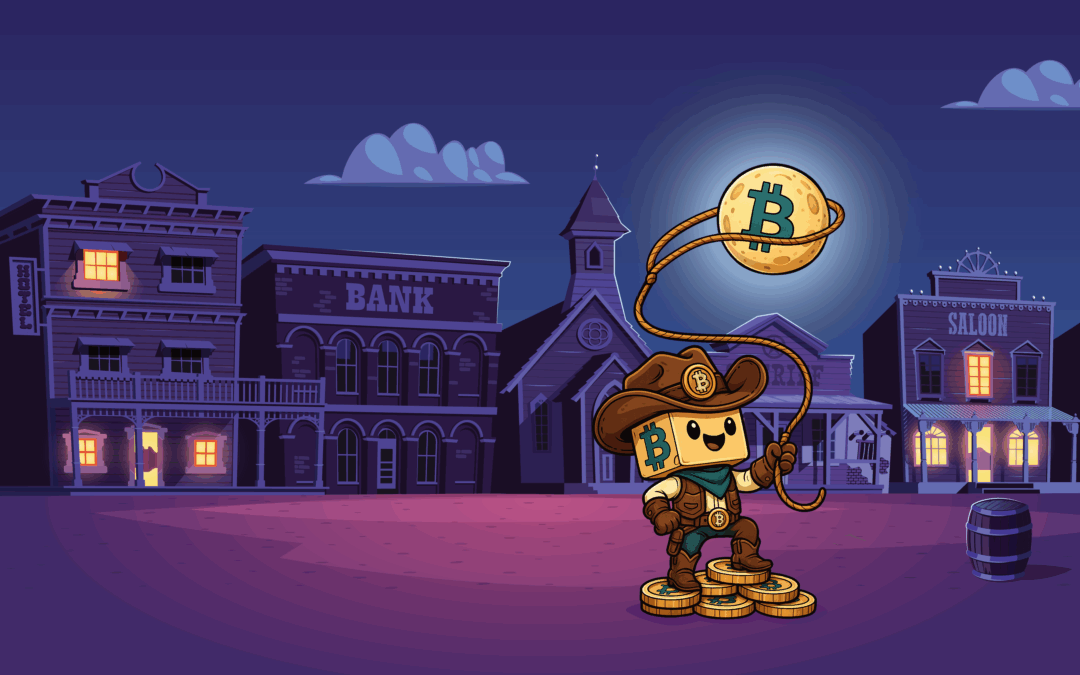How I Swapped Solana for PLS on PulseChain—A Beginner’s Guide
In this quick walkthrough, we’ll show you how to jump onto the PulseChain blockchain and get your hands on PLS—the native token powering one of the fastest-growing Ethereum alternatives in the crypto space. Whether you’re new to PulseChain or just looking for a smoother way to get onboard, here’s a real-life example of how one user swapped 0.3 SOL for over 1 million PLS, using a simple, direct swap via BlockchainBob.com.
Step 1: Go to BlockchainBob.com
Start by visiting BlockchainBob.com. It’s more than just a swap tool—it’s a full educational resource. You’ll find:
-
A “Learn and Earn” section for beginners
-
Crypto guides (including security tips and AI agent intros)
-
A link to the Blockchain Bob book (available on Amazon)
-
Blog posts and video walkthroughs
Once you’re there, navigate to the “Swap“ page.
Step 2: Initiate the Swap
On the Exchange Crypto section of the site, you’ll be able to choose your input and output tokens. In this case:
-
From: Solana (SOL)
-
Amount: 0.3 SOL
-
To: PLS (PulseChain Token)
After entering the amount, the swap tool automatically calculated that 0.3 SOL would yield approximately 1 million PLS. Note that this rate may fluctuate slightly due to network conditions or liquidity.
Step 3: Add Your Recipient Wallet
Before proceeding, you need to enter your PulseChain-compatible wallet address. In this example, the user entered their Internet Money (IM) Wallet address—one of the preferred wallets for the PulseChain ecosystem due to its native support for PLS, HEX, and PLSX tokens. Visit InternetMoney.io. Get the Chrome extension.
Step 4: Send SOL
After entering the recipient address, the site generates a wallet address to send your 0.3 SOL. This user sent it directly from their Coinbase account. After initiating the transfer, the site began processing the swap.
Step 5: Wait for the Magic
The entire transaction—from sending SOL to receiving PLS—was surprisingly quick. Within 4 minutes, the user received 1,113,000 PLS, slightly more than the estimated amount.
This seamless experience was one of the easiest and fastest ways they found to get into the PulseChain ecosystem—and it didn’t stop with PLS.
Step 6: Check Your Wallet
Easily swap PLS for HEX and PLSX tokens. After refreshing their Internet Money Wallet, the user could see all three major tokens live on PulseChain:
-
✅ PLS
-
✅ HEX
-
✅ PLSX
These assets are now available for staking, trading, or interacting with decentralized apps on PulseChain.
Final Thoughts
Whether you’re a seasoned DeFi user or a curious beginner, BlockchainBob.com makes the PulseChain experience accessible. The integrated swap tool, educational content, and wallet compatibility take a lot of the guesswork out of joining this fast-emerging blockchain.
💡 Tip: If you’re just getting started with PulseChain, be sure to explore HEX and PLSX, the other major tokens in this ecosystem. HEX is a staking-based token originally on Ethereum, while PLSX powers the PulseX decentralized exchange.
For full step-by-step support, videos, and community updates, check out:
👉 BlockchainBob.com
 Blockchain Bob, ($BOB), your trusted guide in the world of cryptocurrency and blockchain technology. We are dedicated to helping beginners take their first steps into this revolutionary space by offering simple, accessible, and engaging resources.
Blockchain Bob, ($BOB), your trusted guide in the world of cryptocurrency and blockchain technology. We are dedicated to helping beginners take their first steps into this revolutionary space by offering simple, accessible, and engaging resources.
Whether you’re curious about Bitcoin, want to understand how blockchain works, or are ready to explore decentralized finance (DeFi), Blockchain Bob is here to demystify complex topics and make them easy to understand.
CA: 8bqVBCy267GrVmWffMrM2iJBuQTJ2w5WTiedafNkmoon